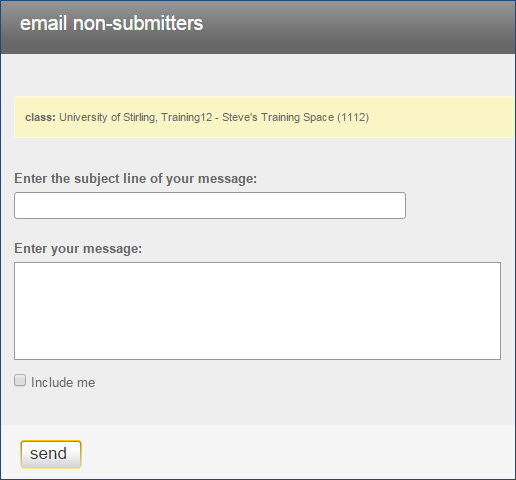Turnitin have recently added a new feature to their product that appears to allow Succeed Module Instructors to email students who have not submitted to a Turnitin assignment. The purpose of this blog posting is to warn you that this new “Email non-submitters” option DOES NOT CURRENTLY WORK. Perhaps even worse, the new functionality does ‘appear’ to work.
When viewing Turnitin Assignment submissions in the Assignment Inbox area, a new option appears to ‘Email non-submitters‘ (circled in the image below):
When clicked the following form appears:
If a subject and message are added to the form, the ‘Include me‘ option is ticked and ‘Send‘ is clicked then the staff member will get a copy of the message as an email but the students who should also get the message WILL NOT.
Turnitin are working on a fix and hope to have a working feature before semester starts. If a fix cannot be found then the button will be removed.
In working condition such a feature would be particularly useful with anonymous assignments as it would allow a quick and simple way to alert students that they have missed a deadline (although it will not know about students that have been granted extensions).
Some background to this situation: Turnitin have two integrations with Succeed: ‘Basic’ and ‘Direct’. Stirling uses the ‘Basic’ integration and currently this is Turnitin’s favoured route for moving to their forthcoming integration (called ‘Next’, possibly arriving in Summer 2016). ‘Next’ will offer a host of improved features, including a modern interface. The ’email non-submitters’ feature does work with the ‘Direct’ integration. It is clear that Turnitin slipped up with their testing before releasing this feature.