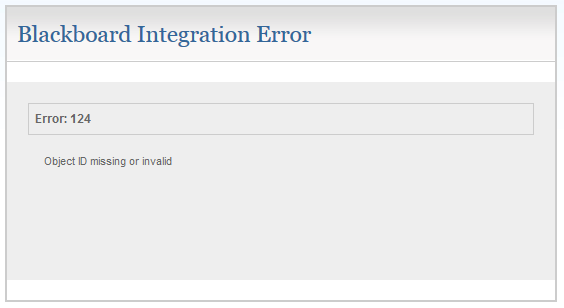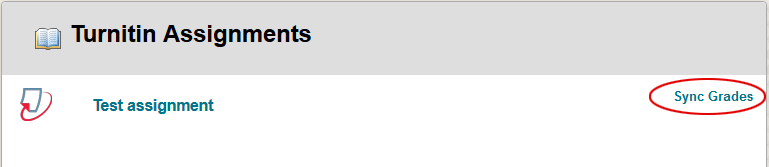Students have been reporting that they get the following error when trying to view their feedback in GradeMark via the My Grades link in Succeed.
To fix the problem go to:
Control Panel > Module Tools > Turnitin Assignments.
Next click on the Sync Grades link for the relevant assignment.
Students will now be able to access their feedback.
Checking the problem
Instructors can check to see if an assignment has this problem by doing the following:
- Go to the Grade Centre
- In the column for the assignment, click the arrow next to a student’s grade and
select Attempt details
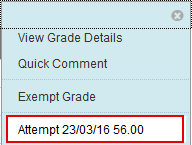
3. On the next page, click on the icon next to either User’s Paper or Originality Report.
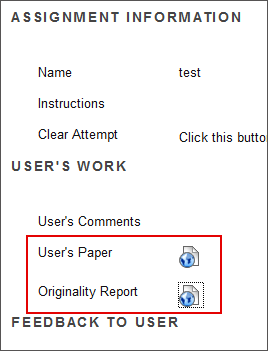
If you get the error now you will need to Sync Grades. If you can see the student’s paper, then this assignment doesn’t have the error.
Turnitin are aware of the issue and are currently working on a fix.