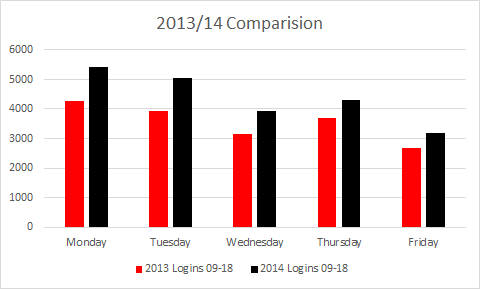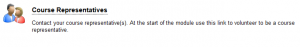There is a problem with the ‘Item Analysis’ and ‘View All Attempts’ features in the Grade Centre in Succeed. If you run an Item Analysis or View All Attempts for an assessment, the average time taken by the users is not displayed.
Item Analyses are supposed to show you lots of useful stats about your assessment, such as how many people took it, average score, the ‘difficulty’ of each question etc. It’s also supposed to show you how long, on average, students took to do the assessment. This is the bit that’s not working, however. The average time is displayed as a very low number, often 00 hours and 00 minutes. Also, if you try to ‘View All Attempts’ for an assessment from the relevant column in the Grade Centre the duration is not shown through that method either. A report is produced with columns for Last Name, First Name, Username, Grade, Attempt Number, Date, Status and also a column for ‘Duration’. But whereas all the other columns are populated with data, the Duration column is empty. So you cannot find out how long students took via this method either.
The only way you can find out how long students took to complete an assessment is currently to view each student’s submission individually and look at their ‘Test Information’. This will tell you how long they took, but if you have a lot of students this will be time consuming.
This issue has been reported to Blackboard and they have acknowledged it as a ‘Known Issue. there is currently no patch we can install to fix this and it will be targeted for being mended in the April 2015 Release (which we may not upgrade to until some time after April 2015).