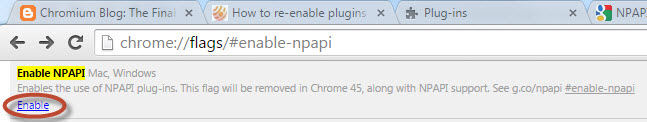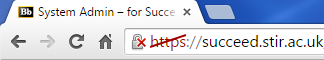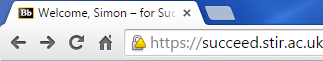To sign-up for any of the talks below simply go to Succeed -> Learning and Development – My Learning -> Teaching Bites and then select the talks you wish to attend.
Wednesday 11th March 2015, 1-2pm, S10
Professor Kirstie Blair, English Studies, University of Stirling
Using Podcasts in Student Learning
This session reflects on a SELF-funded project designed to engage students in English literature with the study of poetry, and to provide a resource for Highers/A-level students that would introduce them to university-level critical practice. The project involved creating podcasts that modelled collaborative readings of literary text through conversation between two staff members.
Workshop, 18th March 2015. 12-2pm, S10
Dr Michael McEwan, Learning and Teaching Centre, University of Glasgow
International Students in UK HE: supporting inclusive learning, teaching and assessment.
In this workshop participants will explore some of the challenges faced when teaching in a multicultural, international classroom. Key to improving student outcomes in a multicultural classroom is the development of a mutual understanding of different cultural expectations (McEwan, 2013) and how those differences can impact on the teaching, learning and assessment activities for students and staff. Participants will begin by looking at what diversity and the individuality of learners means on a personal level and for their current teaching, learning and assessment practice. Participants will further explore the different challenges faced by teachers and learners in any multicultural classrooms and discuss strategies to manage such challenges within small groups. We will examine some issues of cultural diversity through the lens of Hofstede’s (1986) cultural dimensions and will relate these to the dimensions of culture in order to provide a framework to interpret cultural differences.
Accordingly, participants will develop an understanding of how different challenges within an international classroom may be perceived by all stakeholders. The workshop will close with the application of this understanding to generate strategies which enable more effective learning environments for diverse, multicultural, international groups.
Thursday 26th March 2015, 1-2pm, S10
Dr Amanda Sykes, Learning and Teaching Centre, University of Glasgow
PeerWise: more new-fangled technology or a useful tool?
The website says that PeerWise supports students to create, share, evaluate and discuss MCQs. This sounds great, but what is PeerWise, does it really do what they say it does, is it as simple to set up as they suggest and what do staff and students think about using it?’
Amanda will show you PeerWise, consider the results of studies around its use and what we might learn from them, and will share her experiences of using this software with students in life sciences.
Bring along a wifi connected device, and you can try it for yourself.
Tuesday 31st March 1-2pm, S10
Mark Charters, Glasgow School of Art
Supporting Student Learning: Collecting and Using Feedback from Students
Student feedback is an important and influential part of how we evaluate and enhance our teaching as well as improving student learning. There are many approaches, methods and tools we can use to gather student feedback and to analyse it to get the best results from the information. This workshop will allow colleagues to explore opportunities for gathering student feedback throughout the learning process and how best to utilise this information to enhance our teaching practice and improve our student learning.
Thursday 16th April 1-2pm, S10
Dr Joe Gray, Life Sciences, University of Glasgow,
Dealing with all the emails, what happens when you decide to communicate with students through the VLE?
How can a traditional, lecture-driven undergraduate course taken by a large number of students be delivered effectively and efficiently? In particular, how can a few staff encourage active engagement and provide effective feedback to a wide range of learners that differ in their academic interest, academic ability, learning style and cultural background?
Successfully addressing this question is important for the higher education sector not least because it will improve performance, satisfaction and retention of the increasingly diverse student body. Here, we will report a cost-benefit analysis of the use of an asynchronous online forum in providing feedback to and supporting a large Level 2 Genetics class at the University of Glasgow. The course is taken by 300-400 students from diverse backgrounds and with a wide range of intended degrees as the outcome. This course is taught by only two staff members. We make substantial, though measured, use of an asynchronous Moodle forum. Student traffic on this forum is significant.
This presentation will explore the following: How much time and effort do we spend on the forum? Why do students engage so actively with the forum? What benefits, if any, do staff and students gain from the forum? What lessons have we learned? Should other courses consider adopting such a forum?