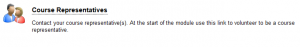A new tool has been added to the Module Administration area in most spring Succeed modules. The tool allows students to volunteer to be ‘course reps’ and has been added at the request of the students’ union.
Staff can use the tool to see who has volunteered and, if need, to manage the volunteers (add/remove). Staff can go through the volunteering process; the difference from a student is that staff don’t actually get added to the list of reps.
The volunteering period for course reps is usually the first couple of weeks of semester. After this time the tool can only be used to see who the course reps are for staff and students. Staff can extend the volunteering by editing the Course Representatives link in the Module Administration area:
A member of the team teaching the module will be emailed if students withdraw as course reps after the volunteering period has ended. The appropriate email address can be set via the edit option on the link. By default, one of the instructors in Succeed will be randomly selected unless the tool is explicitly set.
If your Succeed space contains several modules (ITE, Nursing, etc) eLD will set up a link for each module within the space.
Any problems please contact Simon Booth.