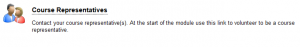Turnitin may be intermittently unavailable during a scheduled maintenance period on Saturday, October 11, from 3.00pm to 7.00pm. An announcement will appear in Turnitin in advance of the maintenance.
Monthly Archives: September 2014
Internet Explorer and Succeed
Staff should be aware that Internet Explorer 9 performs very poorly when used with Succeed and eLD recommend that an upgrade to IE11 (as the student computer labs have already been done) is performed on University equipment unless you are keeping to IE9 for specific reasons. To check your version of IE:
Help -> About Internet Explorer
To upgrade to IE11, use Run Advertised Programmes:
Control Panel -> Run Advertised Programmes -> Microsoft Internet Explorer -> Run
Ensure that you have closed any running IE9s before you start. IE11 isn’t perfect when used with Succeed but no browser is!
Listen Again
The use of Listen Again has increased again this semester and a consequence of the extra usage is that it is taking much longer to process captures.
Previously it was taking less than 24 hours to process all the input to Listen Again whereas the current figure is around 30 hours. So a recording submitted on Tuesday at 18.00 will be processed around 24.00 on Wednesday. This means that emails from the system that announce that recordings are ready are taking a little longer than has been the norm. If students are asking when recording will be available it is probably wise to say within 48 hours if you plan to add the recording to the Listen Again page as soon as you get the email. If you are ‘saving them up’ for some form of timed release around examinations and/or assignments then there should be no difference.
Succeed Tuesday 16th Sept
There were some performance issues on one the of the Succeed servers today, staring around 1.40pm. The affect of this can be odd in that a person in the next door office or the student sitting next to you experiences perfectly acceptable performance whereas for you Succeed is slow — it all depends on which of the two servers your session is allocated too. The server we call learnapp2 started to struggle around 1.40pm. At the moment we don’t know why is was the case although it is possible that simply too many users were accessing the system. We are investigating the cause(s) with Blackboard. At the time of writing 6.40pm learnapp2 is still struggling.
Course Representatives
Most Succeed spaces will have a link to the Course Representatives tool (usually in Module Administration). As a student you can use this link to put yourself forward as a course representative and your fellow students can contact you via the same link. In some courses there may be elections if many students put themselves forward.
Succeed Upgrade
The latest release of Succeed has been successfully installed and a number of new features are now evident. The most obvious is the Resources tab containing information from the Library and Careers (with more to come). The Library section contains information that used to be housed in individual modules but the new tab method means that updating the information is considerably easier as only one tab needs updating whereas previously each module needed editing which meant we could only really make changes between semesters when the new modules for that semester were built.
There is also a new panel on the ‘My Succeed’ page ‘My Organisations’ which is very similar to ‘My Modules’. This new feature of Succeed will be used for non-module spaces, e.g. the information spaces that many schools and divisions make available to their students. Thus ‘My Modules’ will eventually contain just academic modules and all other content will be available via ‘My Organisations’ (or possibly the new tabs). Note that we have also changed the wording to have ‘My Modules’ instead of ‘My Courses’
For staff, the new student view is the most significant additional feature. This is a proper student view that allows taking of quizzes etc. not just the ability to see what a content area looks like to students (which switching off edit mode does). See this post for further details.