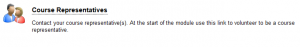If you ever need to edit images then you might like to know about the free image editing tool available on the web called Pixlr: http://pixlr.com/. Pixlr is reminiscent of the popular image editing package Photoshop, only it’s available online, so wherever you have web access you can create and save images. As well as all the regular image editing activities such as cropping, changing brightness and colour saturation, the Pixlr Editor will also accept screen shots pasted in from the clipboard. These could then be annotated to help produce learning materials. It’s worth having a look at if you make use of images in your learning materials. Pixlr is also available as an app for your mobile phone.
Monthly Archives: February 2014
Create and Share Flow Charts using Lucidchart
If you have ever wanted to draw a flow chart or mind map for a presentation or as part of a document and have spent ages trying to get to grips with the drawing tools in PowerPoint or Word, you may be interested to find out about Lucidchart: https://www.lucidchart.com/.
Lucidchart is a free, online tool for creating flow charts. You can easily drag and drop shapes onto the canvas, edit the text and link boxes together to create the chart you want. Charts can be exported in a number of formats, making it easy to add them to documents or presentations. Lucidchart also allows you invite others to work on charts with you, to generate the code to embed your chart on a web page or to share your charts via social media.
Course Representatives
A new tool has been added to the Module Administration area in most spring Succeed modules. The tool allows students to volunteer to be ‘course reps’ and has been added at the request of the students’ union.
Staff can use the tool to see who has volunteered and, if need, to manage the volunteers (add/remove). Staff can go through the volunteering process; the difference from a student is that staff don’t actually get added to the list of reps.
The volunteering period for course reps is usually the first couple of weeks of semester. After this time the tool can only be used to see who the course reps are for staff and students. Staff can extend the volunteering by editing the Course Representatives link in the Module Administration area:
A member of the team teaching the module will be emailed if students withdraw as course reps after the volunteering period has ended. The appropriate email address can be set via the edit option on the link. By default, one of the instructors in Succeed will be randomly selected unless the tool is explicitly set.
If your Succeed space contains several modules (ITE, Nursing, etc) eLD will set up a link for each module within the space.
Any problems please contact Simon Booth.
TurnitinUK Customer Satisfaction
TurnitinUK’s annual satisfaction survey is now open.
Turnitin say that “We’re reaching out to you for your insights, opinions, and feedback on whether Turnitin is meeting or exceeding your expectations and educational goals.” and state that the survey should take about 10 minutes to complete.
Blackboard Collaborate Update
Blackboard are soon to release an update to their Collaborate web conferencing system. It will be version 12.6, an update from 12.5, released to fix a range of reported issues.
Full details will be available on the Collaborate Support Portal after the release date, 6th February: http://support.blackboardcollaborate.com/ics/support/default.asp?deptID=8336&task=knowledge&questionID=1605
Amongst the issues/improvements in the update are:
- HD cameras now properly recognised as web cam devices
- Improvements to the Application Sharing package
- Improvements to the Whiteboard (to eradicate syncing issues on mobile devices and ensure navigation buttons are available at all times)