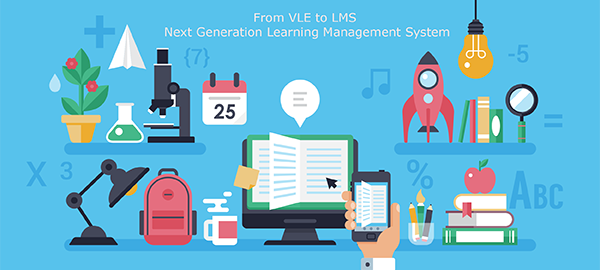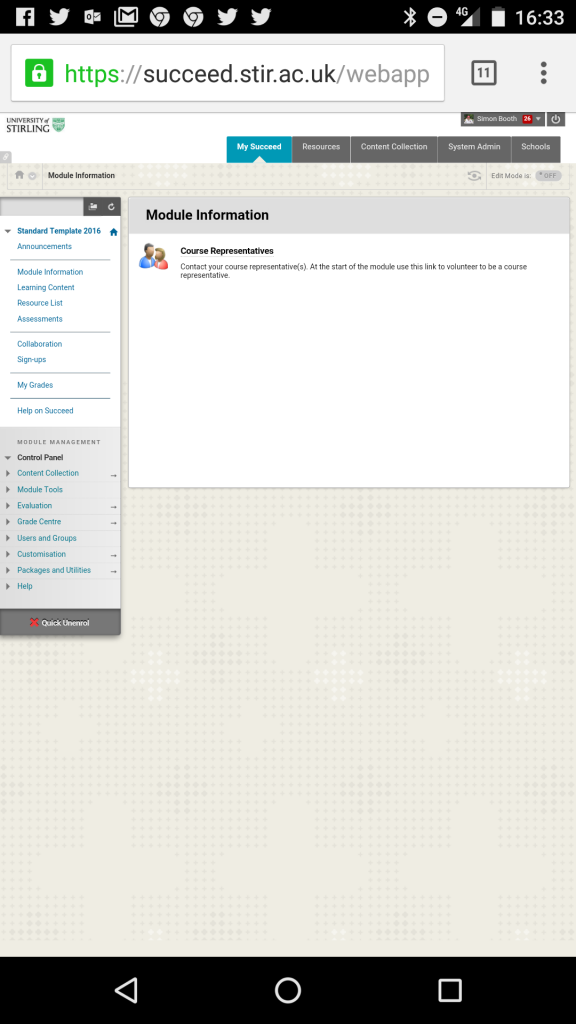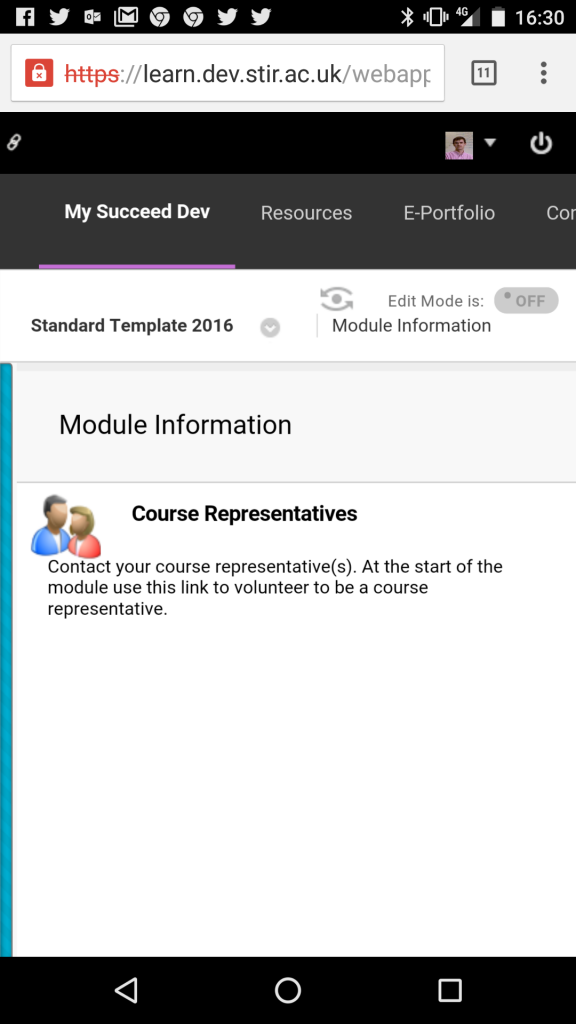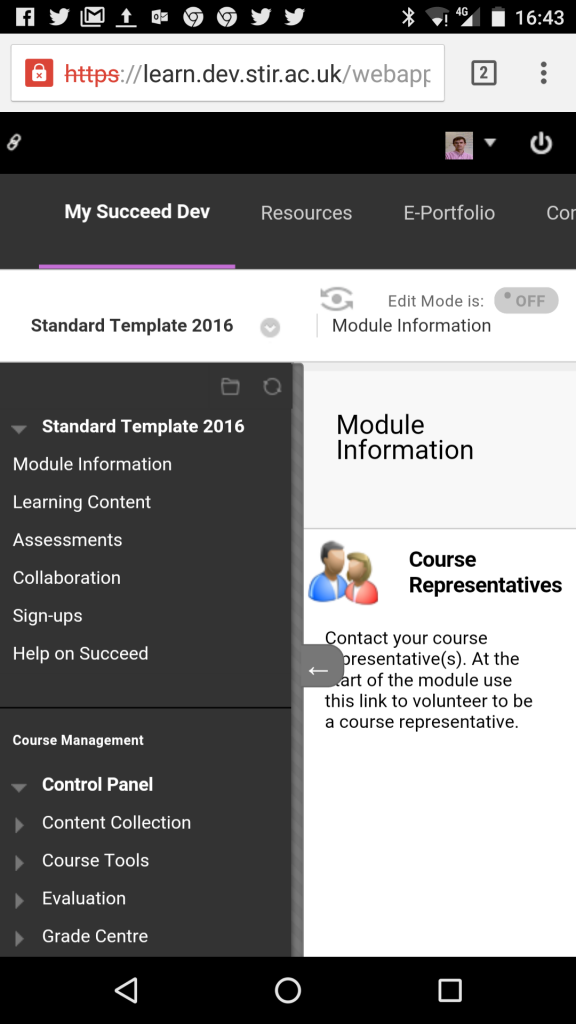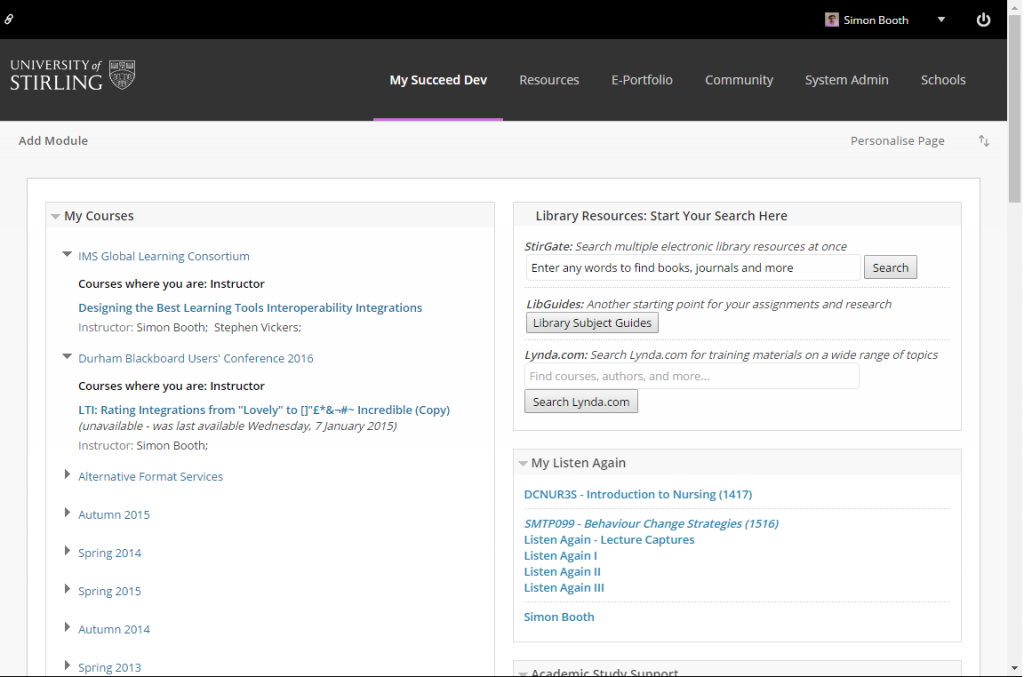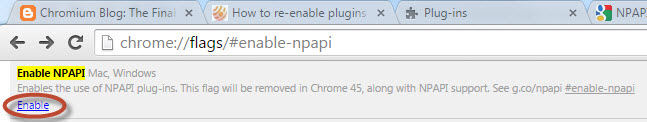The latest release of Succeed will be installed in on Saturday 6th August. This particular release, called Q2 2016, is mainly technical changes but does bring a major enhancement to the user interface as it incorporates a responsive design, meaning that Succeed will play nicely with smartphones and tablets. The technical changes are an update to the Java version used by Succeed which incorporates a number of security updates — this change has no effect on your PC/Mac — and an early release of the new REST API.
Also, included are the updates that came with the Q4 2015 release. The headlines here are:
Goal Performance Dashboard
A competency-based education Building Block to map goals to courses within Learn. The Goal Performance Dashboard evaluates evidence of competencies individually, allowing for true measurement of mastery.
Grades Journey
Grades Journey integrates your institution’s Student Information System (SITS) with Learn. Grades Journey allows you to exchange grade information between two separate systems. Note implementing this is a major piece of work (if we decide to do this) from both a technical and procedural prospective.
For both releases there is a long list of bug fixes.
Responsive Design
By way of comparison, here a screen from a phone using the current version of Succeed:
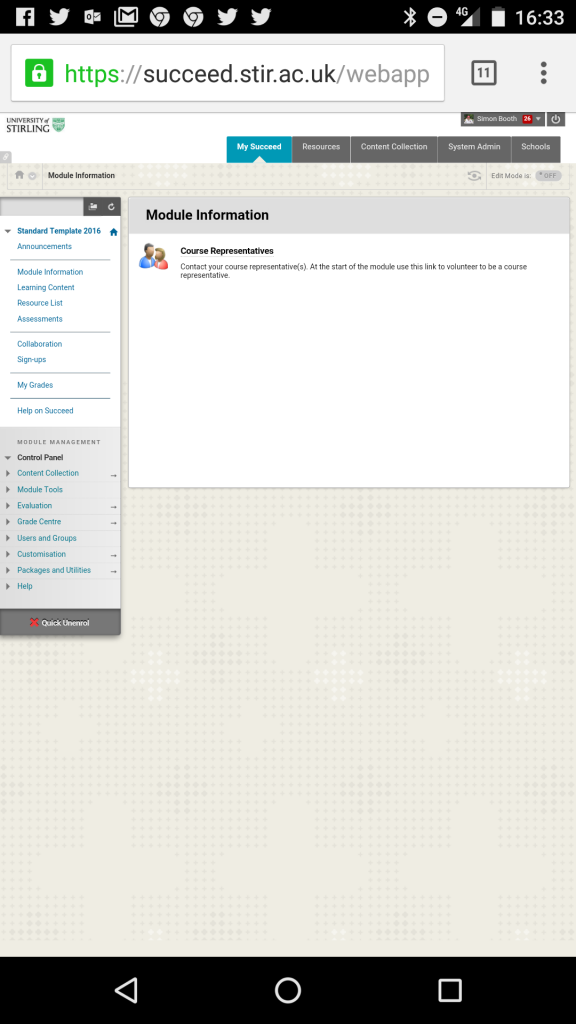
and the same page on a smart phone from Q2 2016:
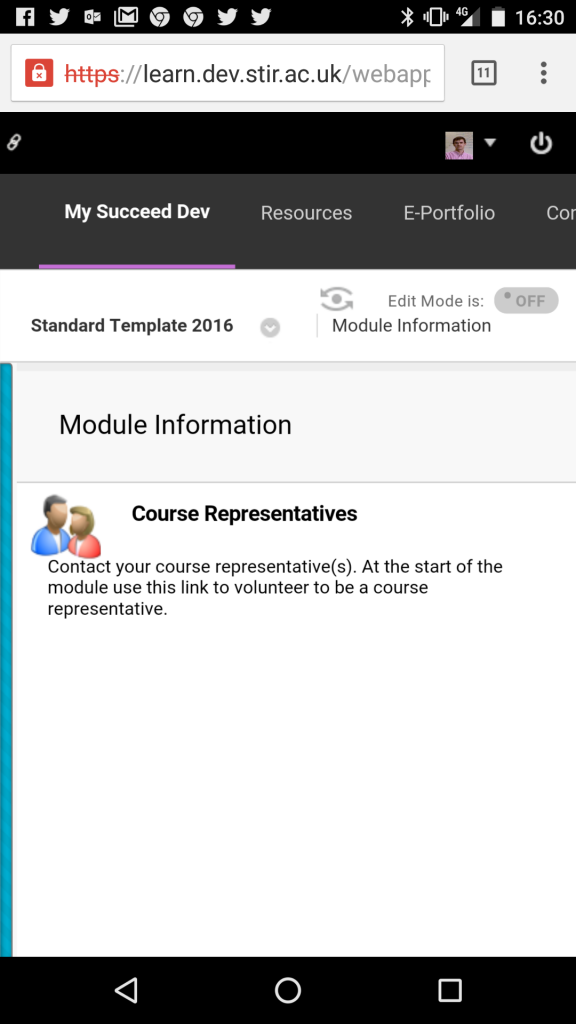
Note how the responsive design is laid out sensibly on the phone as opposed to the standard web page being scaled (on the current system). The left-hand menu is hiding under the blue-bar along the left-hand side and tapping on this bar reveals the menu:
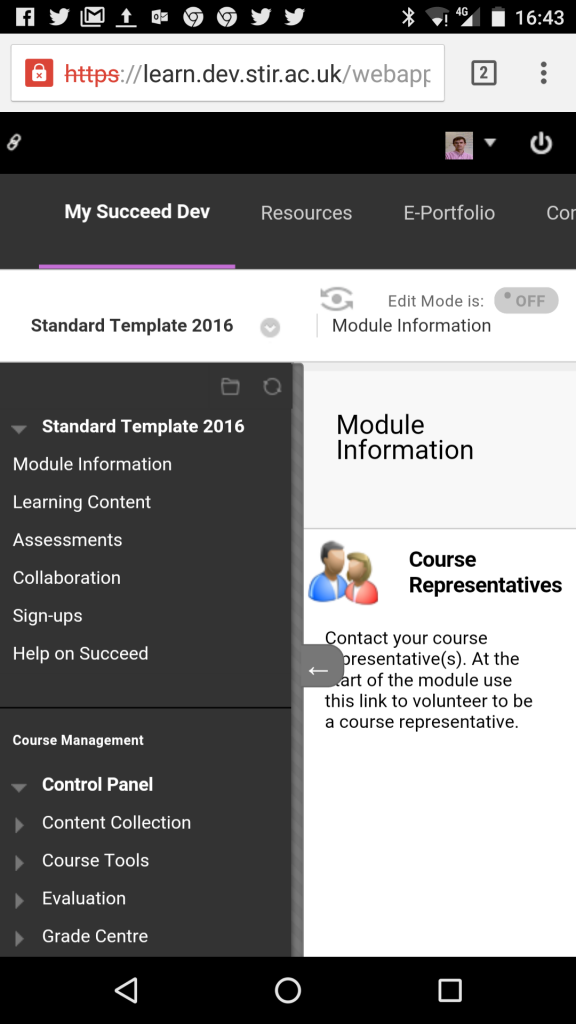
Note that the colours are different and these can’t be changed with the current release of the responsive design. This means that modules with modified colours schemes are not supported. All-in-all the responsive design makes Succeed work very nicely on a smartphone/tablet.
On the desktop, Succeed will look like: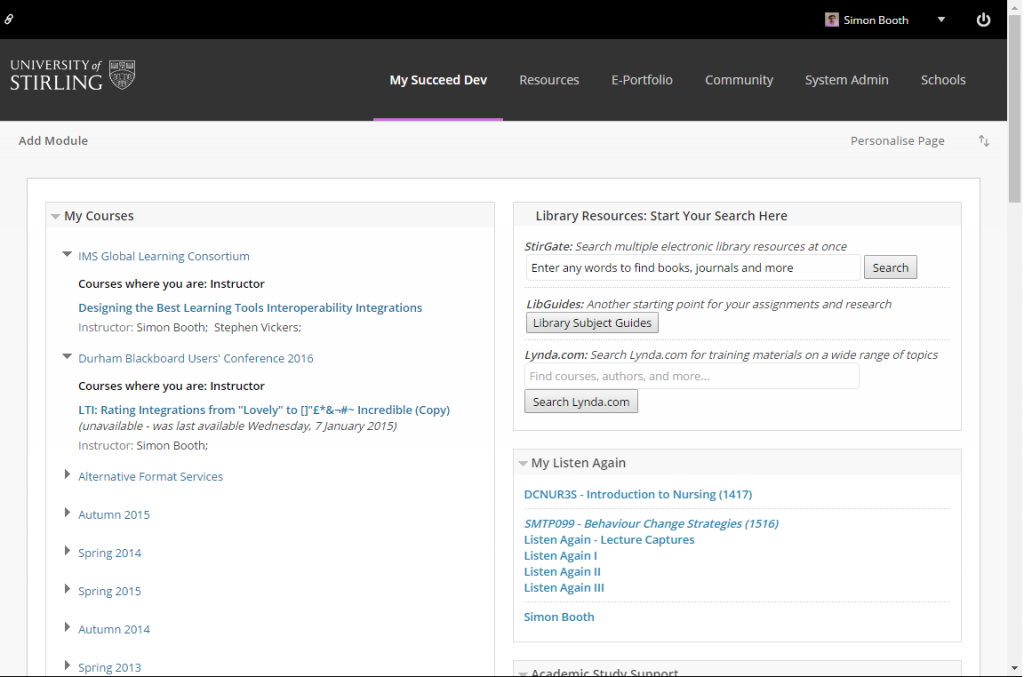
The main difference is the use of a modern typeface and the colour scheme taken from Blackboard’s new design language (as the company) refers to it. Overall it gives Succeed a much more modern look and feel. The typeface is local change and aligns the typeface between the phone and desktop versions. This typeface is much more elegant than Arial which is used in the current version of Succeed.
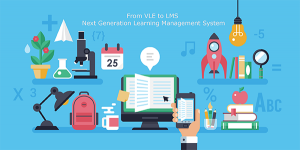 Following the feedback sessions that ran for staff and students in January and February, the University has now gone out to tender for a new VLE (currently Succeed) for implementation for academic year 2017-18.
Following the feedback sessions that ran for staff and students in January and February, the University has now gone out to tender for a new VLE (currently Succeed) for implementation for academic year 2017-18.