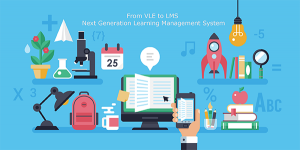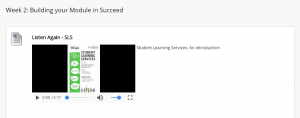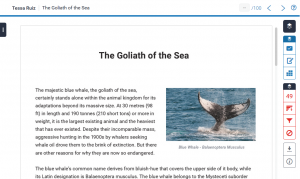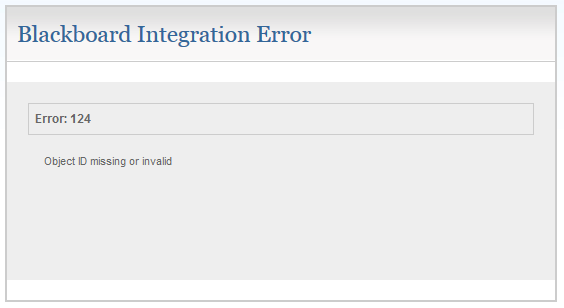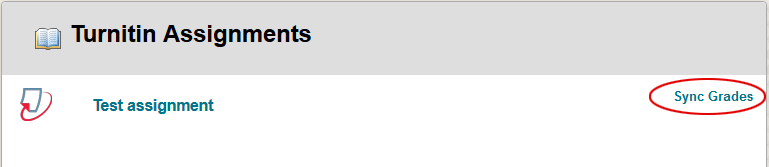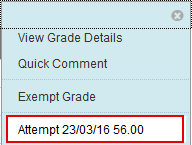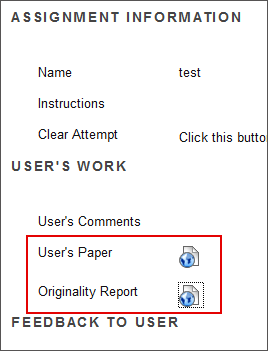‘Bring Your Own Device for Learning’ (BYOD4L)
16-20 January 2017
BYOD4L is a bite-size facilitated open course offered over 5 days for educators and students in HE but also anybody else who would like to learn with us as to how we can utilise our digital devices for professional, lifelong and lifewide learning.
Together we will explore the following topics based on the 5C Framework:
- connecting
- communicating
- curating
- collaborating
- creating
Using an inquiry-based approach that will enable us to learn with others and/or on your own within a supportive community. You are very welcome to join one or all of the above topics and work towards an open badge or two. There will be seven open badges available in total. One for each topic, one for the community and a course badge if you successfully complete the whole course. All work submitted will be peer reviewed and can be used as evidence of CPD.
There will be regular updates at https://byod4learning.wordpress.com/, and please also follow @BYOD4L on Twitter to keep up-to-date with all course announcements and activity. The course hashtag is #BYOD4L.
You can join the Google+ community at https://plus.google.com/communities/115166756393440336480 where discussions and collaborations will also take place.
Each evening there will be a tweetchat between 8-9pm GMT. There is an opportunity to both listen in and contribute to a discussion on Twitter via the hashtag #BYOD4Lchat. In the previous three iterations of the course this has been a vibrant learning space where participants share ideas and learn together.
Please note, this is a registration-free course. You can access all collaborative spaces and resources without additional logins.
BYOD4L is openly licensed and has been developed by colleagues at Manchester Metropolitan University and Sheffield Hallam University. This is the 5th time BYOD4L is offered since January 2014.
We look forward to seeing you on the 16th if not before.
Neil Withnell, University of Salford @neilwithnell,
Alex Spiers, University of Liverpool @alexgspiers,
Sheila MacNeill, Glasgow Caledonian University @sheilmc