If you use the Google Chrome browser and have recently experienced some features stopping working properly then this posting may be relevant to you. From Chrome version 42 onwards Google have stopped supporting a plugin protocol called NPAPI (Netscape Plugin Application Programming Interface). This plugin is used to make the following items launch or work from within Chrome:
- Authored contents that require Java; for example, some older SCORM packages or publisher content
- The Blackboard Virtual Classroom and Chat Tool (not much used in Succeed)
- Multi-File Drag-and-Drop in the Content Collection or Course Files area
It’s the last one of these which could prove most problematic, the file drag and drop into Succeed.
You can temporarily turn the NPAPI plugin back on, but by the time Chrome has received version 45 (September 2015) this option will itself be disabled. We were hoping by then that Blackboard would have handled this issue with an alternative solution so files may be dragged and dropped into the file store in Succeed, but this is only being indicated as being fixed in a ‘Future Release’ of the VLE.
To turn the NPAPI plug in back on temporarily until September 2015, open a Chrome session and input in to the address bar:
chrome://flags/#enable-npapi
This will open a page showing the NPAPI plugin option. Click Enable under the NPAPI option, then restart Chrome to allow this plugin to work for another couple of months.
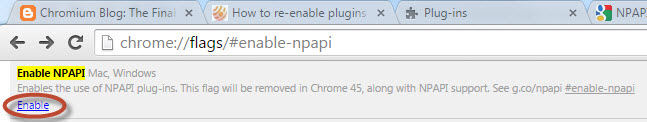
After September 2015, if there’s no solution in place from Blackboard all we can recommend for the dragging and dropping of multiple files to upload into Succeed is to use another browser (preferably Internet Explorer 11, as Firefox will also be subject to the NPAPI plugin being turned off in the future, though not as soon as September 2015) .