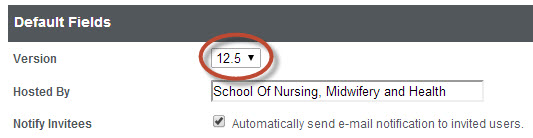Blackboard support have just notified an issue to do with the latest Java update, which is version 7, update 51. If you update the version of Java on your computer to this version then you will find that the following things will no longer work for you in Succeed:
- Uploading Multiple Files into the Files area
- Chat Tool
- Virtual Classroom Tool
The Virtual Classroom Tool is an online collaboration tool within Succeed. It is different from Blackboard Collaborate and is not used at the University of Stirling.
To avoid running into these issues we recommend not updating to the latest version of Java just yet. Blackboard are working on fixes for these problems which they hope to have in place by 21st January 2014. Even then, the update released by Blackboard may not instantly be applied on our systems, we will have to see what if any impact this may have on other items in Blackboard.
If you have already updated your Java version on your home PC to version 7, update 51 then you can work around the first issue by uploading files into the Files area individually (which will still work).
The version of Java currently available to staff through the ‘Run Advertised Programs’ area of the network is version 7, update 40. This will continue to work well with Succeed and is the version staff should be using on their work-based machines.