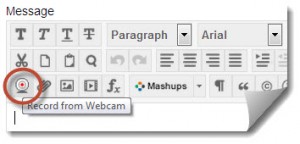Succeed’s Discussions Tool supports the addition of video messages. All you need is a YouTube (Google) account and some means of recording yourself (such as a webcam) and you can add video messages to the Discussions Tool. Click the Record from Webcam button in the formatting toolbar whilst creating you message:
This opens up a recording window. Log into your YouTube (Google) account. You may be asked to grant permission for Succeed to use your YouTube (Google) account. Agree to this and then you will be to make the recording of your message through your webcam. Click Upload and the file is uploaded to your YouTube (Google) account and then either embedded or a thumbnail link to it is placed in your Discussions Posting, whichever you choose.
Although this is a great way to add a human element to the Discussions Tool in Succeed, it is worth bearing in mind that all the videos you record are potentially viewable through YouTube and so it is not a suitable medium for discussing all topics, and neither is it a suitable medium to provide students with feedback on their work. It can, however, brighten up your online discussions. It may also be a way to bring short recordings from specialists or experts in the field into the discussions forum.